前言
前面我们学习了 IMS 的启动和 IMS 的事件分发, 了解整个事件的分发流程, 除了事件分发之外 ANR 也是与 IMS 息息相关的
这篇文章我们就着重了解一下 ANR 的产生原因
一. ANR 的产生流程
我们在 IMS 启动篇中分析 InputDispatcherThread 启动的时候, 是直接分析无 ANR 的情况的, 这里我们再简单的走一遍流程, 看看 ANR 是怎么记录并且发出的
// frameworks/native/services/inputflinger/InputDispatcher.cpp
void InputDispatcher::dispatchOnceInnerLocked(nsecs_t* nextWakeupTime) {
nsecs_t currentTime = now();
......
// 1. 若 mPendingEvent 为 NULL, 则尝试获取事件
if (! mPendingEvent) {
if (mInboundQueue.isEmpty()) {
......
} else {
// 从 mInboundQueue 中取事件
mPendingEvent = mInboundQueue.dequeueAtHead();
traceInboundQueueLengthLocked();
}
// 重置 ANR 信息
resetANRTimeoutsLocked();
}
switch (mPendingEvent->type) {
......
case EventEntry::TYPE_KEY: {
KeyEntry* typedEntry = static_cast<KeyEntry*>(mPendingEvent);
......
// 2. 分发事件
done = dispatchKeyLocked(currentTime, typedEntry, &dropReason, nextWakeupTime);
break;
}
......
if (done) {
// 3. 将 mPendingEvent 置空, 表示事件分发完毕了
releasePendingEventLocked();
*nextWakeupTime = LONG_LONG_MIN; // force next poll to wake up immediately
}
}
dispatchOnceInnerLocked 函数我们在 IMS 启动篇中已经分析过了, 这里我们看看不一样的代码
- mPendingEvent 为 NULL, 说明分发一个新的事件
- mPendingEvent 不为 NULL, 说明分发之前的事件
我们知道分发成功之后, mPendingEvent 会被置空, 若是 mPendingEvent 没有被置空, 则说明上一次分发事件失败了
ANR 是一种异常情况, 显然不可能在分发成功的状态下产生, 因此这里我们再看看 dispatchKeyLocked 的流程, 主要关注一下它是如何分发失败的
// frameworks/native/services/inputflinger/InputDispatcher.cpp
bool InputDispatcher::dispatchKeyLocked(nsecs_t currentTime, KeyEntry* entry,
DropReason* dropReason, nsecs_t* nextWakeupTime) {
......
// 1. 找寻焦点窗口
Vector<InputTarget> inputTargets;
int32_t injectionResult = findFocusedWindowTargetsLocked(currentTime,
entry, inputTargets, nextWakeupTime);
// 若无焦点窗口, 则会返回失败
if (injectionResult == INPUT_EVENT_INJECTION_PENDING) {
return false;
}
// 2. 交由焦点窗口分发
dispatchEventLocked(currentTime, entry, inputTargets);
return true;
}
可以看到在获取焦点窗口失败的情况下, 会返回失败, 下面我们看看什么情况下会找寻失败
// frameworks/native/services/inputflinger/InputDispatcher.cpp
int32_t InputDispatcher::findFocusedWindowTargetsLocked(nsecs_t currentTime,
const EventEntry* entry, Vector<InputTarget>& inputTargets, nsecs_t* nextWakeupTime) {
int32_t injectionResult;
std::string reason;
......
// 1. 检查窗口是否可以接收输入流
reason = checkWindowReadyForMoreInputLocked(currentTime,
mFocusedWindowHandle, entry, "focused");
// 2. 若 reason 非空, 则说明无法接收输入流, 则调用 handleTargetsNotReadyLocked 处理异常情况
if (!reason.empty()) {
injectionResult = handleTargetsNotReadyLocked(currentTime, entry,
mFocusedApplicationHandle, mFocusedWindowHandle, nextWakeupTime, reason.c_str());
goto Unresponsive;
}
// 2. 找寻成功
injectionResult = INPUT_EVENT_INJECTION_SUCCEEDED;
addWindowTargetLocked(mFocusedWindowHandle,
InputTarget::FLAG_FOREGROUND | InputTarget::FLAG_DISPATCH_AS_IS, BitSet32(0),
inputTargets);
.......
return injectionResult;
}
好的, 这里可以看到首先会调用 checkWindowReadyForMoreInputLocked 检查窗口是否可以响应输入流, 若是成功则调用 addWindowTargetLocked 进行正常分发, 若是失败则调用 handleTargetsNotReadyLocked 处理失败情况
关于 addWindowTargetLocked 的实现, 我们已经分析过了, 这里我们看看检查和处理失败的逻辑
一) 检查窗口是否可以接收输入流
// frameworks/native/services/inputflinger/InputDispatcher.cpp
std::string InputDispatcher::checkWindowReadyForMoreInputLocked(nsecs_t currentTime,
const sp<InputWindowHandle>& windowHandle, const EventEntry* eventEntry,
const char* targetType) {
// 窗口处于 paused 状态, 则无法响应输入流
if (windowHandle->getInfo()->paused) {
return StringPrintf("Waiting because the %s window is paused.", targetType);
}
// 如果窗口的连接没有注册,则无法响应输入流
ssize_t connectionIndex = getConnectionIndexLocked(windowHandle->getInputChannel());
if (connectionIndex < 0) {
return StringPrintf("Waiting because the %s window's input channel is not "
"registered with the input dispatcher. The window may be in the process "
"of being removed.", targetType);
}
// 窗口连接失效, 则无法响应输入流
sp<Connection> connection = mConnectionsByFd.valueAt(connectionIndex);
if (connection->status != Connection::STATUS_NORMAL) {
return StringPrintf("Waiting because the %s window's input connection is %s."
"The window may be in the process of being removed.", targetType,
connection->getStatusLabel());
}
// 窗口的事件待处理队列 outboundQueue 已满, 则无法响应输入流
if (connection->inputPublisherBlocked) {
return StringPrintf("Waiting because the %s window's input channel is full. "
"Outbound queue length: %d. Wait queue length: %d.",
targetType, connection->outboundQueue.count(), connection->waitQueue.count());
}
if (eventEntry->type == EventEntry::TYPE_KEY) {
// 若为 KEY Event, 窗口的 outboundQueue 或 waitQueue 有数据, 则无法响应输入流
if (!connection->outboundQueue.isEmpty() || !connection->waitQueue.isEmpty()) {
return StringPrintf("Waiting to send key event because the %s window has not "
"finished processing all of the input events that were previously "
"delivered to it. Outbound queue length: %d. Wait queue length: %d.",
targetType, connection->outboundQueue.count(), connection->waitQueue.count());
}
} else {
// 非 KEY Event, 窗口 waitQueue 非空 且 头事件分发超时 500ms, 则无法响应输入流
if (!connection->waitQueue.isEmpty()
&& currentTime >= connection->waitQueue.head->deliveryTime
+ STREAM_AHEAD_EVENT_TIMEOUT) {
return StringPrintf("Waiting to send non-key event because the %s window has not "
"finished processing certain input events that were delivered to it over "
"%0.1fms ago. Wait queue length: %d. Wait queue head age: %0.1fms.",
targetType, STREAM_AHEAD_EVENT_TIMEOUT * 0.000001f,
connection->waitQueue.count(),
(currentTime - connection->waitQueue.head->deliveryTime) * 0.000001f);
}
}
return "";
}
从 checkWindowReadyForMoreInputLocked 函数中我们可以看到引起事件分发失败的原因如下
- 窗口处于 paused 状态
- 如果窗口的连接没有注册
- 窗口连接失效
- 窗口的事件待处理队列 outboundQueue 已满
- 若为 Key Event, 窗口的 outboundQueue 或 waitQueue 有数据
- 若非 Key Event, 窗口 waitQueue 非空 且 头事件分发超时 500ms
上述是引起事件流分发失败的原因, 但分发失败并不意味着会直接生成 ANR, 只有失败超过一定的时长才会产生 ANR
因此还需要一个超时机制, 下面我们继续探索
二) 处理响应失败的情况
// frameworks/native/services/inputflinger/InputDispatcher.cpp
constexpr nsecs_t DEFAULT_INPUT_DISPATCHING_TIMEOUT = 5000 * 1000000LL; // 5 秒钟
int32_t InputDispatcher::handleTargetsNotReadyLocked(nsecs_t currentTime,
const EventEntry* entry,
const sp<InputApplicationHandle>& applicationHandle,
const sp<InputWindowHandle>& windowHandle,
nsecs_t* nextWakeupTime, const char* reason) {
if (applicationHandle == NULL && windowHandle == NULL) {
......
} else {
// 1. 若当前事件还未设置超时监听, 则将当前事件的最迟分发事件记录在 mInputTargetWaitTimeoutTime 中
if (mInputTargetWaitCause != INPUT_TARGET_WAIT_CAUSE_APPLICATION_NOT_READY) {
// 1.1 获取分发的等待时长
nsecs_t timeout;
if (windowHandle != NULL) {
timeout = windowHandle->getDispatchingTimeout(DEFAULT_INPUT_DISPATCHING_TIMEOUT);
} else if (applicationHandle != NULL) {
timeout = applicationHandle->getDispatchingTimeout(
DEFAULT_INPUT_DISPATCHING_TIMEOUT);
} else {
timeout = DEFAULT_INPUT_DISPATCHING_TIMEOUT;
}
// 1.2 更新等待原因
mInputTargetWaitCause = INPUT_TARGET_WAIT_CAUSE_APPLICATION_NOT_READY;
mInputTargetWaitStartTime = currentTime;
// 1.3 记录最迟分发时间
mInputTargetWaitTimeoutTime = currentTime + timeout;
mInputTargetWaitTimeoutExpired = false;
mInputTargetWaitApplicationHandle.clear();
// 1.4 记录等待的窗体信息
if (windowHandle != NULL) {
mInputTargetWaitApplicationHandle = windowHandle->inputApplicationHandle;
}
if (mInputTargetWaitApplicationHandle == NULL && applicationHandle != NULL) {
mInputTargetWaitApplicationHandle = applicationHandle;
}
}
}
......
// 3. 若当前时间已经超过了唤醒时间, 但还是分发失败了, 则调用 onANRLocked 抛出 ANR
if (currentTime >= mInputTargetWaitTimeoutTime) {
// 抛出 ANR
onANRLocked(currentTime, applicationHandle, windowHandle,
entry->eventTime, mInputTargetWaitStartTime, reason);
// 表明立即唤醒
*nextWakeupTime = LONG_LONG_MIN;
return INPUT_EVENT_INJECTION_PENDING;
} else {
// 2. 将下一次唤醒的时间记为 mInputTargetWaitTimeoutTime 的值, 延时 5s 唤醒
if (mInputTargetWaitTimeoutTime < *nextWakeupTime) {
*nextWakeupTime = mInputTargetWaitTimeoutTime;
}
return INPUT_EVENT_INJECTION_PENDING;
}
}
可以看到 handleTargetsNotReadyLocked 中便是安放定时器的逻辑
- 若当前事件还未设置超时监听, 则将当前事件的最迟分发时间记录在 mInputTargetWaitTimeoutTime 中
- 默认延时为 5 秒钟
- 将 nextWakeupTime 记录为 mInputTargetWaitTimeoutTime
- 表示让 InputDispatcher 的 Looper 睡眠到 mInputTargetWaitTimeoutTime 时刻再继续进行这个事件的分发
- 若当前事件已经设置过了超时监听, 并且当前时刻 >= mInputTargetWaitTimeoutTime
- 则说明这个事件已经超时了, 则调用 onANRLocked 扔出 ANR
三) 回顾
好的, 到这里我们就清晰的知道 ANR 产生的流程了
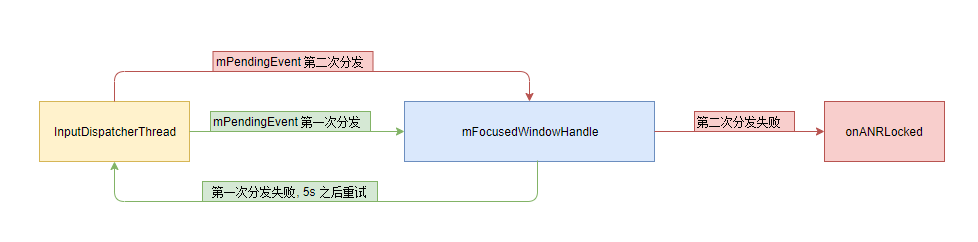
- 判断窗口是否可以分发事件
- 窗口处于 paused 状态, 则无法分发事件
- 如果窗口的连接没有注册, 则无法分发事件
- 窗口连接失效, 则无法分发事件
- 窗口的事件待处理队列 outboundQueue 已满, 则无法分发事件
- 若为 Key Event, 窗口的 outboundQueue 或 waitQueue 有数据, 则无法分发事件
- 若非 Key Event, 窗口 waitQueue 非空 且 头事件分发超时 500ms, 则无法分发事件
- 若不能分发, 则安放定时器, 默认 5s 之后重试
- 在此期间若是分发成功之后会重置定时器
- 重试的时候, 若仍然分发失败, 则调用 onANRLocked 弹出 ANR 弹窗
二. ANR 的重置时机
我们在 InputDispatcher 事件分发的起始函数 dispatchOnceInnerLocked 中就层看到若是 mPendingEvent 为 NULL, 则会从 mInboundQueue 中获取一个新的事件, 与此同时会调用 resetANRTimeoutsLocked 重置超时数据
// frameworks/native/services/inputflinger/InputDispatcher.cpp
void InputDispatcher::dispatchOnceInnerLocked(nsecs_t* nextWakeupTime) {
nsecs_t currentTime = now();
......
// 若 mPendingEvent 为 NULL, 则尝试获取事件
if (! mPendingEvent) {
if (mInboundQueue.isEmpty()) {
......
} else {
// 从 mInboundQueue 中取事件
mPendingEvent = mInboundQueue.dequeueAtHead();
......
}
// 重置 ANR 信息
resetANRTimeoutsLocked();
}
......
}
这里也不难理解, mPendingEvent 为 NULL, 说明上一次的事件已经分发结束了, 这时的超时信息已经无效了, 下面看看 resetANRTimeoutsLocked 重置超时信息函数的实现
// frameworks/native/services/inputflinger/InputDispatcher.cpp
void InputDispatcher::resetANRTimeoutsLocked() {
// 清空超时原因
mInputTargetWaitCause = INPUT_TARGET_WAIT_CAUSE_NONE;
// 清空等待的窗体信息
mInputTargetWaitApplicationHandle.clear();
}
好的, 可以看到 resetANRTimeoutsLocked 是重置 ANR 的关键, 也就是说只要调用了 resetANRTimeoutsLocked 这个函数, 就能够找到清空 ANR 的时机了
// frameworks/native/services/inputflinger/InputDispatcher.h
class InputDispatcherInterface : public virtual RefBase, public InputListenerInterface {
protected:
InputDispatcherInterface() { }
virtual ~InputDispatcherInterface() { }
public:
void dispatchOnceInnerLocked(nsecs_t* nextWakeupTime);
// Reset and drop everything the dispatcher is doing.
void resetAndDropEverythingLocked(const char* reason);
void releasePendingEventLocked();
/* Sets the focused application.
*
* This method may be called on any thread (usually by the input manager).
*/
virtual void setFocusedApplication(
const sp<InputApplicationHandle>& inputApplicationHandle) = 0;
virtual void setInputDispatchMode(bool enabled, bool frozen);
}
调用 resetANRTimeoutsLocked 函数的时机如上述函数所示, 这里笔者就没有一个一个看了, 从 gityuan 的博文中了解到, 具体的时机如下
- 再次分发事件的过程(dispatchOnceInnerLocked)
- 解冻屏幕, 系统开/关机的时刻点 (thawInputDispatchingLw, setEventDispatchingLw)
- wms 聚焦 app 的改变 (WMS.setFocusedApp, WMS.removeAppToken)
- 设置 input filter 的过程 (IMS.setInputFilter)
关于 ANR 的重置时机就介绍到这里, 下面我们看看 ANR 的弹出流程
三. ANR 的弹出
从上面的分析我们知道, ANR 的弹出是由 onANRLocked 发起的, 下面看看它的实现流程
// frameworks/native/services/inputflinger/InputDispatcher.cpp
void InputDispatcher::onANRLocked(
nsecs_t currentTime, const sp<InputApplicationHandle>& applicationHandle,
const sp<InputWindowHandle>& windowHandle,
nsecs_t eventTime, nsecs_t waitStartTime, const char* reason) {
......
// 提交 doNotifyANRLockedInterruptible 执行的指令到 mCommandQueue 指令队列
CommandEntry* commandEntry = postCommandLocked(
& InputDispatcher::doNotifyANRLockedInterruptible);
commandEntry->inputApplicationHandle = applicationHandle;
commandEntry->inputWindowHandle = windowHandle;
commandEntry->reason = reason;
}
可以看到这里创建一条 doNotifyANRLockedInterruptible 的执行指令到指令队列中, 下面看看这个函数的实现
// frameworks/native/services/inputflinger/InputDispatcher.cpp
void InputDispatcher::doNotifyANRLockedInterruptible(
CommandEntry* commandEntry) {
......
// 交由 mPolicy 的 notifyANR 函数执行
nsecs_t newTimeout = mPolicy->notifyANR(
commandEntry->inputApplicationHandle, commandEntry->inputWindowHandle,
commandEntry->reason);
......
}
我们在 IMS 启动时分析过 InputDispatcher 的构造函数, 这个 mPolicy 即 NativeInputMangaer 对象, 下面我们看看它的 notifyANR 的实现
// frameworks/base/services/core/jni/com_android_server_input_InputManagerService.cpp
nsecs_t NativeInputManager::notifyANR(const sp<InputApplicationHandle>& inputApplicationHandle,
const sp<InputWindowHandle>& inputWindowHandle, const std::string& reason) {
......
JNIEnv* env = jniEnv();
jobject inputApplicationHandleObj =
getInputApplicationHandleObjLocalRef(env, inputApplicationHandle);
jobject inputWindowHandleObj =
getInputWindowHandleObjLocalRef(env, inputWindowHandle);
jstring reasonObj = env->NewStringUTF(reason.c_str());
// 通过 JNIEnv 回调到 Java 层处理
jlong newTimeout = env->CallLongMethod(mServiceObj,
gServiceClassInfo.notifyANR, inputApplicationHandleObj, inputWindowHandleObj,
reasonObj);
......
return newTimeout;
}
至此 Native 层就将 ANR 的指令传到了 Java 层的 IMS 中, 下面看看它的事件
一) IMS 处理 ANR
public class InputManagerService extends IInputManager.Stub
implements Watchdog.Monitor {
private WindowManagerCallbacks mWindowManagerCallbacks;
// Native callback.
private long notifyANR(InputApplicationHandle inputApplicationHandle,
InputWindowHandle inputWindowHandle, String reason) {
// 交由 WMS 处理
return mWindowManagerCallbacks.notifyANR(
inputApplicationHandle, inputWindowHandle, reason);
}
}
这个 mWindowManagerCallbacks 的实现为 InputMonitor, 下面看看它的实现
final class InputMonitor implements InputManagerService.WindowManagerCallbacks {
public InputMonitor(WindowManagerService service) {
mService = service;
}
@Override
public long notifyANR(InputApplicationHandle inputApplicationHandle,
InputWindowHandle inputWindowHandle, String reason) {
AppWindowToken appWindowToken = null;
WindowState windowState = null;
boolean aboveSystem = false;
synchronized (mService.mWindowMap) {
// 获取窗体信息
if (inputWindowHandle != null) {
windowState = (WindowState) inputWindowHandle.windowState;
if (windowState != null) {
appWindowToken = windowState.mAppToken;
}
}
if (appWindowToken == null && inputApplicationHandle != null) {
appWindowToken = (AppWindowToken)inputApplicationHandle.appWindowToken;
}
......
}
......
if (appWindowToken != null && appWindowToken.appToken != null) {
// 调用 AppWindowContainerController.keyDispatchingTimedOut 处理超时
final AppWindowContainerController controller = appWindowToken.getController();
final boolean abort = controller != null && controller.keyDispatchingTimedOut(reason,
(windowState != null) ? windowState.mSession.mPid : -1);
......
} else if (windowState != null) {
try {
// 调用 AMS 的 inputDispatchingTimedOut 处理窗体超时
long timeout = ActivityManager.getService().inputDispatchingTimedOut(
windowState.mSession.mPid, aboveSystem, reason);
.......
} catch (RemoteException ex) {
}
}
return 0;
}
}
可以看到在 InputMonitor 执行 notifyANR 方法最终会交由 AMS 的 inputDispatchingTimedOut 方法去处理, 下面看看 AMS 的实现
二) AMS 处理 ANR
public class ActivityManagerService extends IActivityManager.Stub
implements Watchdog.Monitor, BatteryStatsImpl.BatteryCallback {
@Override
public long inputDispatchingTimedOut(int pid, final boolean aboveSystem, String reason) {
......
if (inputDispatchingTimedOut(proc, null, null, aboveSystem, reason)) {
return -1;
}
return timeout;
}
/**
* Handle input dispatching timeouts.
* Returns whether input dispatching should be aborted or not.
*/
public boolean inputDispatchingTimedOut(final ProcessRecord proc,
final ActivityRecord activity, final ActivityRecord parent,
final boolean aboveSystem, String reason) {
......
if (proc != null) {
......
// 投递到 ServiceThread 中, 交由 AppErros 处理 ANR
mHandler.post(new Runnable() {
@Override
public void run() {
mAppErrors.appNotResponding(proc, activity, parent, aboveSystem, annotation);
}
});
}
return true;
}
}
这个 mHandler 我们在 AMS 启动篇中分析过, 它是 ServiceThread 的 Handler, 也就是说 AMS 最终会在 ServiceThread 中交由 AppErros 处理 ANR, 下面看看 AppErros 的 appNotResponding 实现
1. 在 ServiceThread 中执行 AppErrors.appNotResponding
class AppErrors {
private final ActivityManagerService mService;
private final Context mContext;
final void appNotResponding(ProcessRecord app, ActivityRecord activity,
ActivityRecord parent, boolean aboveSystem, final String annotation) {
......// dump ANR 信息
// 弹出 ANR 弹窗
synchronized (mService) {
mService.mBatteryStatsService.noteProcessAnr(app.processName, app.uid);
if (isSilentANR) {
app.kill("bg anr", true);
return;
}
// 将消息投递到 UIThread 展示 Dialog
Message msg = Message.obtain();
msg.what = ActivityManagerService.SHOW_NOT_RESPONDING_UI_MSG;
msg.obj = new AppNotRespondingDialog.Data(app, activity, aboveSystem);
mService.mUiHandler.sendMessage(msg);
}
}
}
在 AppErrors.appNotResponding 中可以看到, 它投放了一个 SHOW_NOT_RESPONDING_UI_MSG 消息到 UIThread 展示 ANR 弹窗
下面看看 ANR 弹出的过程
public class ActivityManagerService extends IActivityManager.Stub
implements Watchdog.Monitor, BatteryStatsImpl.BatteryCallback {
final class UiHandler extends Handler {
public UiHandler() {
super(com.android.server.UiThread.get().getLooper(), null, true);
}
@Override
public void handleMessage(Message msg) {
switch (msg.what) {
case SHOW_ERROR_UI_MSG: {
mAppErrors.handleShowAppErrorUi(msg);
ensureBootCompleted();
}
break;
}
}
}
}
这次是在 UIThread 中调用了 AppErrors 的 handleShowAppErrorUi, 下面看看 UIThread 的弹窗过程
2. 在 UIThread 弹出 ANR 弹窗
class AppErrors {
void handleShowAppErrorUi(Message msg) {
AppErrorDialog.Data data = (AppErrorDialog.Data) msg.obj;
boolean showBackground = Settings.Secure.getInt(mContext.getContentResolver(),
Settings.Secure.ANR_SHOW_BACKGROUND, 0) != 0;
AppErrorDialog dialogToShow = null;
final String packageName;
final int userId;
synchronized (mService) {
final ProcessRecord proc = data.proc;
final AppErrorResult res = data.result;
......
// 构造 ERROR 数据
if ((mService.canShowErrorDialogs() || showBackground) && !crashSilenced
&& (showFirstCrash || showFirstCrashDevOption || data.repeating)) {
// 创建 ANR 弹窗
proc.crashDialog = dialogToShow = new AppErrorDialog(mContext, mService, data);
} else {
......
}
}
// 弹出 ANR 弹窗
if (dialogToShow != null) {
dialogToShow.show();
}
}
}
可以看到最终构建了一个 AppErrorDialog 并且展示出来, 到这里 ANR 的弹出流程就分析清楚了
总结
ANR 产生流程
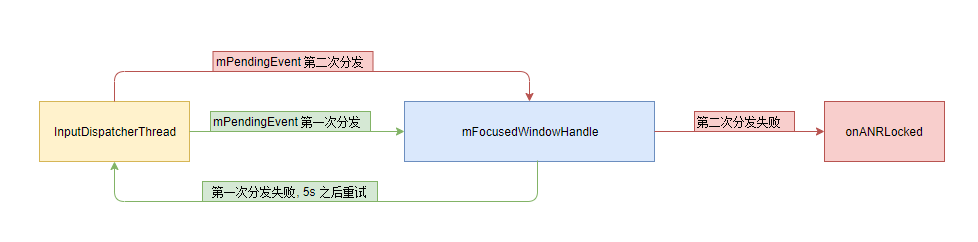
- 判断窗口是否可以分发事件
- 窗口处于 paused 状态, 则无法分发事件
- 如果窗口的连接没有注册, 则无法分发事件
- 窗口连接失效, 则无法分发事件
- 窗口的事件待处理队列 outboundQueue 已满, 则无法分发事件
- 若为 Key Event, 窗口的 outboundQueue 或 waitQueue 有数据, 则无法分发事件
- 若非 Key Event, 窗口 waitQueue 非空 且 头事件分发超时 500ms, 则无法分发事件
- 若不能分发, 则安放定时器, 默认 5s 之后重试
- 在此期间若是分发成功之后会重置定时器
- 重试的时候, 若仍然分发失败, 则调用 onANRLocked 弹出 ANR 弹窗
ANR 的重置时机
- 解冻屏幕, 系统开/关机的时刻点 (thawInputDispatchingLw, setEventDispatchingLw)
- wms聚焦app的改变 (WMS.setFocusedApp, WMS.removeAppToken)
- 设置input filter的过程 (IMS.setInputFilter)
- 再次分发事件的过程(dispatchOnceInnerLocked)
ANR 弹出流程
- onANRLocked 从 Native 层回溯到 Java 层的 IMS
- IMS 交由 AMS 处理 ANR
- AMS 处理 ANR
- 在 ServiceThread 线程 dump ANR 信息
- 在 UIThread 线程弹出 AppErrorDialog
参考资料
- http://gityuan.com/2017/01/01/input-anr/